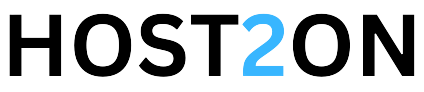Virtual Private Server hosting, aka VPS hosting, is a website hosting environment that allows for resources such as RAM and CPU to be dedicated to your account. This is achieved by virtualising a Dedicated server and splitting the resources amongst the users on that server.

Windows VPS
For more speed & No downtime
VPS-HNW01
Rs.799/mo
$2.59/mo
Top Features
- 1vCPU
- 2GB Ram
- 40GB Enterprise SSD
- 1 Dedicated IP
- 1 TB Bandwidth
- 1 Gbps Network
- 24x7 Support
Price
VPS-HNW02
Rs.1299/mo
$2.59/mo
Top Features
- 2vCPU
- 4GB Ram
- 60GB Enterprise SSD
- 1 Dedicated IP
- 1 TB Bandwidth
- 1 Gbps Network
- 24x7 Support
Price
VPS-HNW03
Rs.2298/mo
$2.59/mo
Top Features
- 4vCPU
- 6GB Ram
- 60GB Enterprise SSD
- 1 Dedicated IP
- 2 TB Bandwidth
- 1 Gbps Network
- 24x7 Support
Price
VPS-HNW04
Rs.2998/mo
$2.59/mo
Top Features
- 4vCPU
- 8GB Ram
- 100GB Enterprise SSD
- 1 Dedicated IP
- 4 TB Bandwidth
- 1 Gbps Network
- 24x7 Support
Price
The Best Windows VPS
Windows VPS brings Maximum Power to your Business.
Security
Windows VPS provides stringent security protocols, including firewall protection and regular updates, ensuring data integrity and safeguarding against cyber threats.
Fastest Speed
With optimized server configurations and advanced networking technology, Windows VPS delivers unparalleled speed, enabling swift data transmission and seamless user experiences.
Low Latency
Windows VPS minimizes latency through efficient resource allocation and network optimization, ensuring responsive performance for critical applications and real-time transactions.
Server Availability
We have dedicated server available for all over the world benefiting user with low latency time.
What is Windows VPS ?
A Windows Virtual Private Server (VPS) is a virtualized server environment running the Windows operating system. It operates similarly to a dedicated server but is partitioned into multiple virtual compartments, each with its own dedicated resources, operating system, and configurations.
What are the Advantages of Windows VPS?
- Familiarity:Windows users often find it more intuitive to use a Windows VPS due to their familiarity with the operating system.
- Compatibility:Windows VPS supports applications and software designed specifically for the Windows platform, including Microsoft products like SQL Server, ASP.NET, and Microsoft Exchange.
- Ease of Use: Windows VPS environments often come with user-friendly interfaces and management tools, making them easier to set up and configure for users without extensive technical knowledge.
- Integration: Windows VPS seamlessly integrates with other Microsoft services and technologies, such as Active Directory, SharePoint, and .NET framework.
What are the Key Features of Using Windows VPS?
- Remote Desktop Access:Users can access their Windows VPS remotely using Remote Desktop Protocol (RDP), allowing them to manage the server from anywhere with an internet connection.
- Dedicated Resources: Each Windows VPS is allocated its own dedicated resources, including CPU, RAM, disk space, and bandwidth, ensuring consistent performance and stability.
- Compatibility: Windows VPS supports a wide range of applications and software commonly used in business environments, such as Microsoft Office suite, IIS web server, and .NET applications.
- Scalability: Users can easily scale resources up or down based on their requirements, allowing for flexibility as their needs change over time.
What are the Popular Use Cases:
- Web Hosting: Hosting websites and web applications developed using technologies like ASP.NET, PHP, or HTML/CSS.
- Application Hosting: Running Windows-specific applications, such as Microsoft Exchange for email services, SharePoint for collaboration, or SQL Server for database management.
- Development and Testing: Creating development environments for .NET-based software projects or testing Windows applications.
- Remote Desktop Services (RDS): Setting up virtual desktop infrastructure (VDI) for remote access to Windows desktop environments and applications.
What are the factors to consider for Choosing a Windows VPS?
Consider factors such as uptime guarantees, performance, customer support quality, data center locations, and pricing.
- Evaluate the provider's reputation and reviews from existing customers.
- Assess the provider's infrastructure, including server hardware, network connectivity, and security measures.
- Look for features such as remote management tools, backup solutions, and scalability options.
How to Manage and Maintain VPS Server?
- Regularly update the Windows operating system and installed software to patch security vulnerabilities and ensure system stability.
- Implement security best practices such as using strong passwords, configuring firewalls, and enabling encryption where necessary.
- Monitor resource usage and performance to optimize configurations and ensure efficient use of resources.
- Back up critical data regularly to prevent data loss in case of hardware failure or accidental deletion.
Windows VPS offers a flexible and scalable hosting solution for users who require compatibility with Windows-based applications and services. With dedicated resources, remote access capabilities, and integration with Microsoft technologies, Windows VPS is well-suited for various business and development needs.
Experience Uninterrupted Service with Our 99.9% Network Uptime Guarantee At Host2on worldwide
Reliability
Our 99.9% network uptime guarantee ensures that your website or application is available to your customers when they need it. You can rely on us to keep your online presence up and running smoothly.
Business Continuity
Downtime can disrupt your business operations and impact your bottom line. With our 99.9% network uptime guarantee, you can ensure business continuity and minimize the impact of downtime on your operations.
Customer Satisfaction
A reliable website or application is crucial for maintaining customer satisfaction. Our 99.9% network uptime guarantee helps you deliver a seamless online experience to your customers, enhancing their satisfaction and loyalty.
Improved Performance
Our network is designed for high performance, ensuring fast and reliable access to your website or application. With our 99.9% network uptime guarantee, you can expect consistent performance from our hosting service.
24/7 Monitoring
Our network is monitored 24/7 by our team of experts to quickly identify and resolve any issues that may arise. This proactive approach helps us maintain our 99.9% network uptime guarantee and ensures that your website or application is always available.
Global Reach
Our network has a global reach, with data centers located around the world. This allows us to provide fast and reliable access to your website or application from anywhere in the world, ensuring a seamless experience for your users.
Do You Have
FAQs
Users of Shared hosting all share the resources on the server their websites are on. There is no guarantee of RAM or CPU with Shared hosting. Shared hosting also does not provide full root access to the server, as opposed to a VPS package where users are given full root access to perform commands and make configuration changes to their hosting environment.
Forex VPS (Virtual Private Server) is a virtual server service designed specifically for hosting forex trading platforms and related applications. In the world of forex (foreign exchange) trading, speed and stability are crucial factors. Forex VPS provides traders with a dedicated virtual server that allows them to run their trading software 24/7 without interruptions, ensuring fast execution of trades and minimal downtime.
A Linux VPS (Virtual Private Server) is a virtualized server environment that runs on a Linux-based operating system. It's a type of web hosting service where a physical server is divided into multiple virtual servers, each with its own dedicated resources such as CPU, RAM, storage, and bandwidth.
Getting started with VPS hosting is easy with Host2on as your VPS hosting provider. Simply choose from our Standard, Enhanced, or Ultimate VPS hosting packages based on the amount of resources your website needs and follow the sign up instructions. Once you have an account, you can easily upgrade to more resources from within your customer dashboard.
If you have an existing WordPress website and are changing your web host, then you will need to migrate your website to your new hosting account. All WordPress hosting plans come with a free Web Migrate option P that can be used to migrate one WordPress website to Host2on. The Host2on Migrator can migrate your files to your Host2on account. You can migrate more than 1 WordPress website by paying ₹ 799 for upto 5 additional websites. Migrating your website can be time-consuming and extremely complex so we want to provide you with the best support possible from our team of experts.
A Tally VPS would be a virtual server environment configured specifically to host and run Tally ERP 9 software. This setup can offer several benefits for businesses using Tally ERP 9.
A Windows VPS (Virtual Private Server) is a virtualized server environment that runs on a Windows-based operating system. Similar to Linux VPS hosting, a Windows VPS provides users with a dedicated portion of server resources such as CPU, RAM, storage, and bandwidth within a virtualized environment.